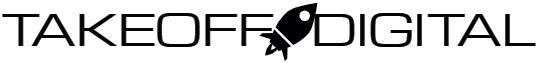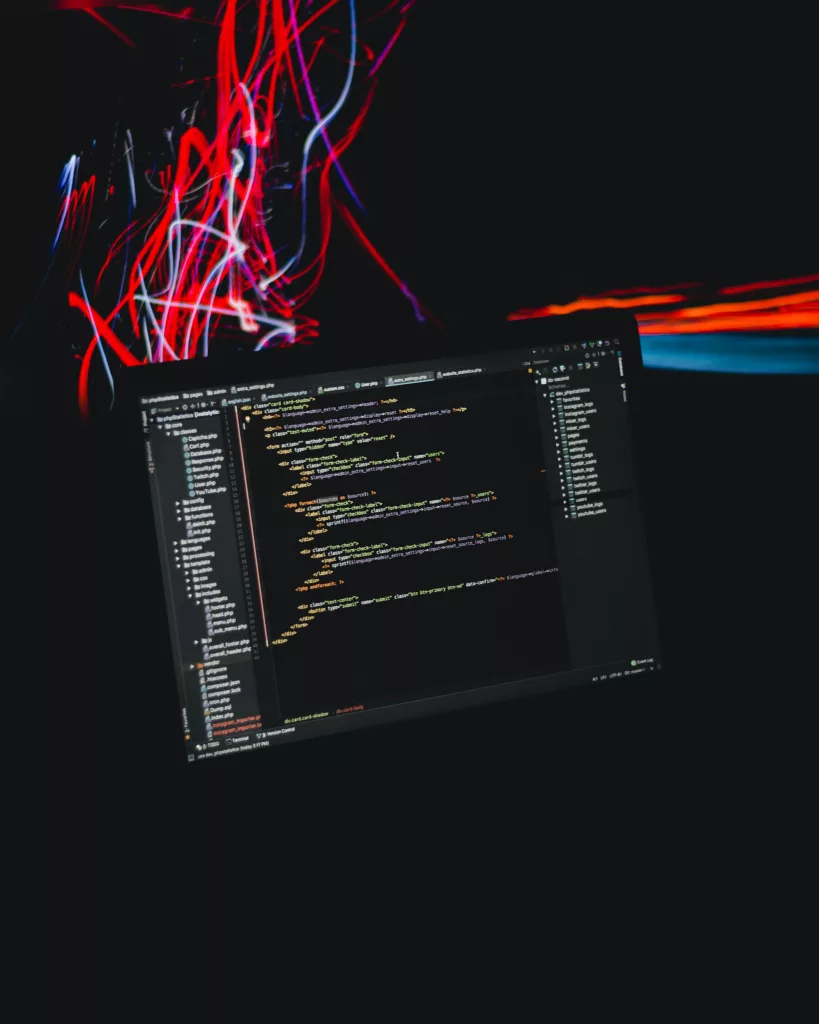You may look at Magento as a platform to build and manage your online business but for hackers, it’s a goldmine. With all the sensitive information it holds—from customer data to payment details and other confidential business information—it’s no wonder why it became such an attractive target for cybercriminals.
Alarmingly, 83% of US retailers are reported to be vulnerable to cyberattacks, while globally, 72.7% of all organizations can fall prey to ransomware. Ransomware alone is predicted to cost victims up to $265 billion annually by 2031. With cyber threats becoming more and more sophisticated, as a business owner, you must ensure that your e-commerce store doesn’t fall prey to these vulnerabilities.
But what measures have you taken so far?
Here are the Best Practices for E-Commerce Protection
While Magento stands out as one of the leading platforms with robust security features, you still cannot eliminate all security risks. Hence, the need to implement the following best practices to strengthen the security posture of your e-commerce store and protect it from malicious attacks that may cause permanent financial and reputational damage.
-
- Regular Magento Updates. When was the last time you updated the security patches and software updates of your account? If it’s been a while, make sure to prioritize this to keep it safe from security vulnerabilities. Regularly updating your account should be an integral part of your security strategy to make your e-commerce store resilient against attacks and, of course, compliant with the data protection requirements.
- Enable Two-Factor Authentication. Have you enabled 2FA yet? Whether you’re managing your Magento store by yourself or working with a team, ensure that everyone goes through an authentication process to verify their identity before allowing access to the admin dashboard. While this may sound like a basic step, there are still many who haven’t implemented this crucial security measure. Enabling 2FA adds extra protection alongside security credentials and using password managers to generate strong, unique passwords.
- Restrict Access by IP Address. Did you know that you can limit access to your admin panel based on IP addresses? Yes, you can actually do this by changing the .htaccess file located in the pub/directory of your Magento installation. From there, you can update the list of IP addresses authorized to work remotely on the e-commerce store. Likewise, you can fortify the security of your business networks and connections by concealing your IP address. As a business owner, you may travel frequently for business transactions. To maintain the confidentiality of your account and prevent cybercriminals and third-party entities from accessing your retail transactions and browsing history, using the best VPNs for travel ensures your online security is covered, as connecting to public Wi-Fi at airports, cafes, or hotels can be too risky.
- Enable reCAPTCHA. Are you human? On top of Magento’s Open-Source CAPTCHA, you can also consider Google’s reCAPTCHA as another security option. While we often find these annoying when we try to access some sites, they actually help protect your e-commerce site from automated brute-force attacks, where bots repeatedly guess login credentials to gain access. Implementing reCAPTCHA reduces bot spam and unnecessary traffic on your site, including spam form submissions and malicious checkout attempts. This added layer of security helps ensure that only legitimate users interact with your site and prevent those with ill intentions from abusing online services.
- Secure Connections. How do you secure your customers’ information? Whenever your customers interact with your Magento store, all their activities, from personal information to purchases, are stored on your server. To protect this data from being intercepted, ensure it is encrypted in transit using HTTPS, which safeguards sensitive information like credit card details and login credentials from malicious actors. Also, ensure your SSL certificates are up-to-date and consider adding a web application firewall (WAF) for an extra layer of security, especially for mobile devices, to enhance the protection of your business networks and connections.
- Audit Admin Access. Who has access to confidential information in your Magento store? Note that threats can also come internally. Regularly audit admin access and restrict those who are no longer part of the team or those in the company who have no need for admin privileges. Ensure you know who has access to these administrative privileges, and review user accounts frequently to maintain security and avoid potential internal threats. This practice helps safeguard sensitive information and ensures that only authorized personnel have access to critical areas of your e-commerce platform.
- Back-Up Data. When was the last time you backed up your Magento store data? As mentioned above, you cannot totally eliminate risks in online transactions. Even the most secure websites experience technical hitches and glitches from time to time. However, this does not mean you should be complacent because it’s normal. This is peace of mind you can’t afford to skip.
Tagged with: Magento